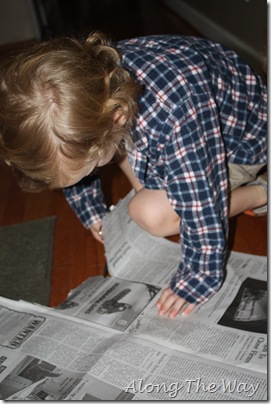Have you ever considered teaching your baby to read? I have and I have made and used flashcards with my children, so I was excited when I got the opportunity to try Little Reader Basic Software from Brillkids. 
How Does Little Reader Teach Kids to Read?
The program, which is designed for children 3 months to 3 years, engages children with words, images and sounds to teach them to read. Unlike flashcards, Little Reader uses multisensory lessons ~ which provides the opportunity for visual, auditory, and kinesthetic learning.
Each time a child sees a word it will be in a different color and font. They will see a different picture, hear a different voice, see a different video, and be prompted to interact in a different way. Not the same old boring flashcards!
Another feature Little Reader uses is the ability to personalize lessons by adding pictures and voices. Imagine how exciting it is for your child to see her fathers nose!
Little Reader uses something called Pattern Phonics to teach phonics.
Pattern Phonics works by showing words in patterns that facilitate and accelerate a child’s natural ability to decode written language
After using the program for a year, your child will see over 1,000 words in more than 140 subject categories.
My Thoughts:
I’ll admit it, I really didn’t think Aiden would like the program, but I was wrong ~ he really enjoyed it! We both looked forward to our time together watching the program. The daily lessons can be broken into two session, each about 10 minutes. The were short enough to keep Aiden entertained and engaged, yet he was learning!
I made and used flashcards for both my kids. They never held their attention for very long. This program makes learning words fun and exciting! Imagine how much time it would take to make word cards in different fonts and colors ~ and add different pictures.
Pros:
- Being able to personalize the program with pictures and voices.
- The program encourages the child to perform actions related to the word or phrase.
- Lessons are planned for you ~ just hit play!
- Teaches phonics in a unique and natural way.
- Free access to Brillkids Forum.
- Free downloads to extend your child's learning.
Find Out More:
Sign up for a Brillkids account and get a FREE 14 day trial of Little Reader and Little Math. Take a quick tour of the Little Reader program here.
Price:
Little Reader Basic starts at $149.00. The Deluxe Kit for $360.00 includes:

- Little Reader Software
- A ready-made Reading Curriculum - 6 or 12 months' worth of lessons
- Lifetime usage of the learning system
- 2 BrillKids Presentation Binders
- 40 Customizable Flap cards
- 20 Customizable Flash cards
- 160 sheets of word and picture prints: Content Printouts for 8 core categories
- 5 Little Reader Storybooks
- 2 Weekly Lesson Planners, one for each semester
- 10 sheets of Sticker Labels for playing the labeling game
- Everything You Need to Know About Teaching Your Baby to Read booklet (downloadable)
- Teaching with Little Reader booklet (downloadable)
- 8,000 BrillKids Loyalty Points

To find out what my fellow crewmates thought about Little Reader from Brillkids click on the banner above.
This product was given to me for review purposes, and I do not have to return the product to the vendor. I was not paid for this post. All opinions expressed in this post are mine.
 We have enjoyed a very relaxing week ~ filled with long walks, lots of reading, trips to two different pumpkins patches, and pumpkin carving!
We have enjoyed a very relaxing week ~ filled with long walks, lots of reading, trips to two different pumpkins patches, and pumpkin carving!













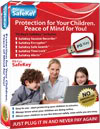










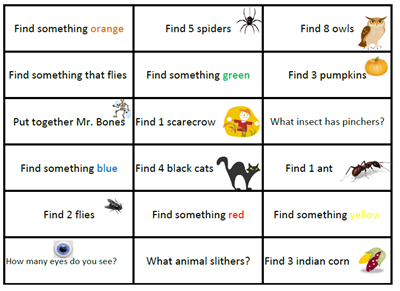


 This program has delivered all that it promised and has helped Emily with her reading, writing and typing! It has been a great addition to our language arts program.
This program has delivered all that it promised and has helped Emily with her reading, writing and typing! It has been a great addition to our language arts program.